
Despite being hugely popular and versatile gaming console Nintendo Switch surprisingly lacks official Netflix app. This omission has left many Switch owners frustrated. The users are not able to stream their favorite shows and movies directly on the Switch.
However, this comprehensive guide will explore methods you can use to get Netflix on your Switch.
Keep reading, keep learning!
How to get Netflix on Switch? Learn it with 3 methods
The Nintendo Switch has custom operating system developed by Nintendo that’s different from Android or iOS. Netflix generally builds app for Android and iOS. It makes it harder for Netflix to develop an app exclusively for Switch.
However, there are 3 ways you can get Netflix on Switch.
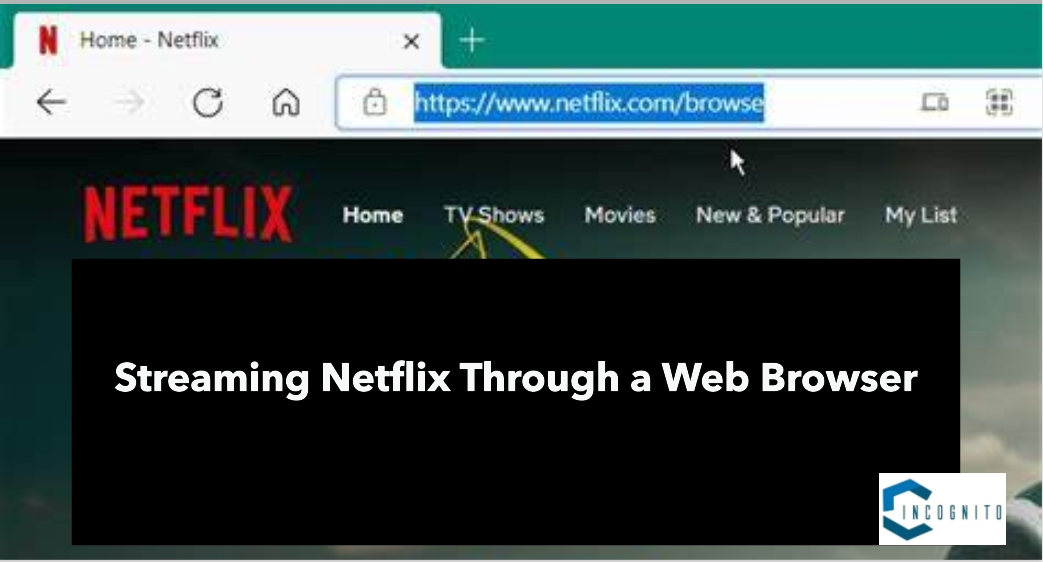
How to get Netflix on Switch: Streaming Netflix Through a Web Browser
Method 1: Streaming Netflix Through a Web Browser
- First thing is to connect to Internet
- Secondly, launch the browser by clicking on the Internet icon on the home screen of your Switch.
- Thirdly, go to the official website.
- Fourthly, login to your Netflix account with your existing credentials.
- Once you are signed in you can access all content. Start streaming movies and TV shows directly from web browser.
Note that the video quality and performance will not be as great as using an actual Netflix app as the Switch web browser really isn’t optimized for this use.

How to get Netflix on Switch: Installing Android OS on Your Nintendo Switch
Method 2: Installing Android OS on Your Nintendo Switch
Another way around this would be to install an operating system based on Android onto your Nintendo Switch. This process is known as “hacking” or “modding”.
Note: Changing the Nintendo Switch games or modifying your Nintendo Switch can be very dangerous; it carries the risk of bricking your device or losing online services.
Here are the steps to do:
1. Check if Your Switch is Hackable: Not all Nintendo Switch consoles are vulnerable to exploits that allow installing Android. Search online to see if your console can be hacked with your Switch model.
2. Collect all the needed equipment: You are going to need a high-capacity micro-SD card, a USB-C cable, and a computer to download and flash the OS image of Android onto the card.
3. Android OS installation: Follow the instructions given by modding communities on how to install the Android operating system on your switch. Ordinarily, this requires a bit of specialized software, and you are expected to conduct a certain series of steps.
4. Setting Up Android Environment: After the Android OS is installed, you have to arrange the necessary settings and download the Google Play Store and subsequently download the Netflix application.
5. Launch Netflix on Your Switch: Now that the Netflix app is installed, you can stream in all your favorite shows and movies directly on the Nintendo Switch.

How to get Netflix on Switch: Stream Netflix via a Cloud Gaming Service
Method 3: Stream Netflix via a Cloud Gaming Service
If you don’t feel like modding your Nintendo Switch or going through the troubles of the web browser, then you can use a cloud gaming service that offers Netflix integration.
One such service is Boosteroid, through which you can stream Netflix and other popular streaming platforms directly on the Nintendo Switch. Here is how you can make it happen:
- Create Boosteroid Account: Go to Boosteroid website and create account.
- Download Boosteroid App: Access eShop from your Nintendo Switch and download Boosteroid app.
- Connect Your Account at Boosteroid: Now log in with your account credentials.
- Netflix On Boosteroid: Inside the Boosteroid app, you will see a streaming services section consisting of Netflix; tap on that and start watching your favorite TV programs and movies.
It is worth noting that cloud gaming might come with a subscription fees, and may require Internet connection to be both stable and fast enough to provide proper smooth streaming.
Conclusion
True, there’s still no dedicated Netflix app for the console but you’ve now got a few different ways of getting your Netflix on Switch. Every method, whether you use a web browser or install an Android OS to the console has its own set of pros and cons.
At the end of the day, it depends on your tech expertise along with how much risk you are willing to take to have your Netflix on Nintendo Switch. Make sure to do detailed research about all the methods and weigh the potential risks before proceeding.





