
Mobile devices like smartphones and tablets can slow down over time. One common reason for this can be the increasing amount of cached data. Understanding why and how to clear the cache on your mobile device can help keep it.
Why Do You Clear Cache on Your Mobile Device?
Improve Speed
Cached data can slow down your device. Clearing the cache can free up space and make your device run faster.
Fix App Problems
Sometimes apps can start acting up because of old or corrupted cached data. Clearing the cache can often fix these issues.
Protect Privacy
Cached data can include personal information like login details and browsing history. Clearing the cache helps protect your privacy by removing this data.
Free Up Storage
Cache files can take up a lot of space. Clearing the cache can free up capacity for other important things like photos, recordings, and apps.
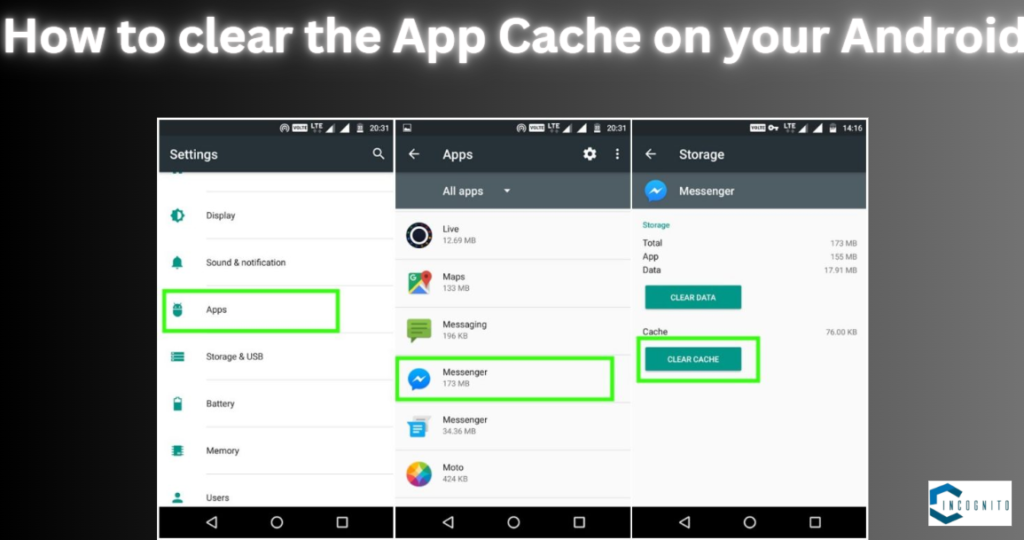
How to clear the App Cache in your Android
How to clear the App Cache in your Android
- Explore the Settings app on your device.
- Click on any Apps
- Find and select the app for which you need to clear the cache.
- Once you’re in the app’s settings, click on “Storage.”
- Clear Cache: Click the “Clear Cache” button. This will remove the cached data for the selected app.

How to clear your hidden app cache on Android
How to clear your hidden app cache on Android
To clear hidden Android cache, follow the same simple process for deleting app cache for specific third-party apps. This will clean up all the cached data for that particular app, hidden or otherwise.
- Open device Settings.
- Select Apps.
- Find the app you want to clear app data for.
- Open it.
- Then Select Storage.
- Click on Clear cache to delete all cached data for the selected app.
- Repeat the process for other apps to continue clearing hidden app cache.
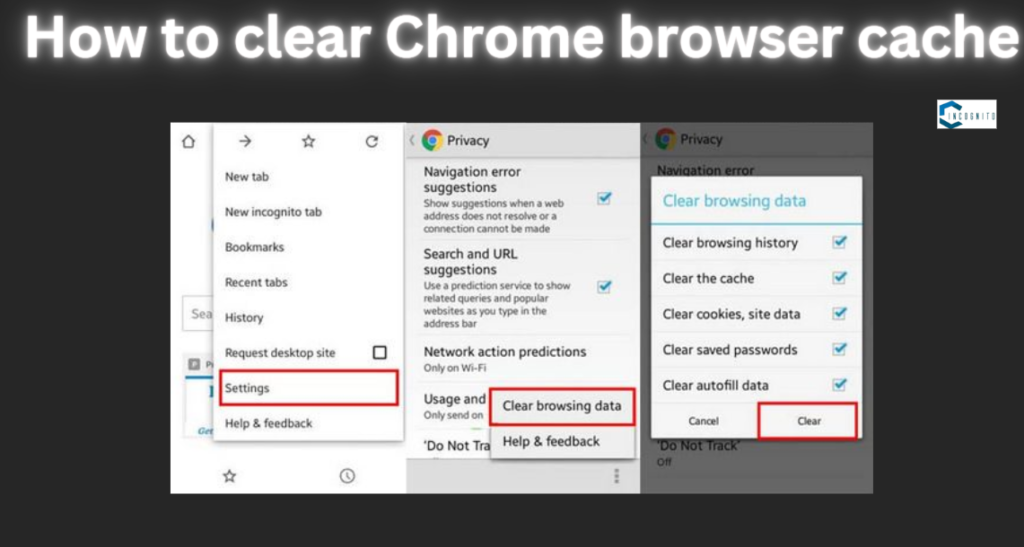
How to clear Chrome browser cache
How to clear Chrome browser cache
If you use Chrome on your Android phone or tablet, clearing your Chrome cache can help speed up your browsing and give you more space. The method should be the same in case you use a Samsung phone or any other Android device.
Here’s how to clear the Chrome cache on Android:
- Open Chrome, then tap the three vertical dots in the top-right corner.
- Choose History from the drop down menu, then tap Clear browsing data.
- Tick the Cached images and files box. If you want to delete your cookies or clear your search and browsing history, check those boxes as well.
- Select a time range. Choose All time to make Android clear all the cache from Chrome. Then tap Clear data.
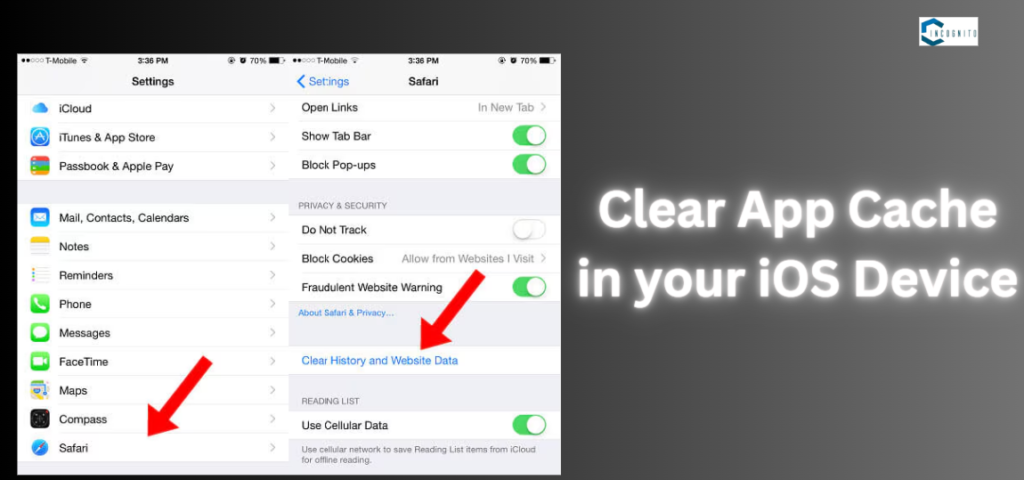
How to Clear App Cache in your iOS Device
Clear App Cache in your iOS Device
Android has a feature where you can clear cache for each app individually, however, iOS does not offer this feature. However, you may be required to uninstall or at least delete the application to clear its cache.
- Move to the Settings app on your device.
- Click on “General.”
- Click on “iPhone Storage” to view a list of installed apps.
- Find and select the app for which you want to clear the cache.
- Click “Offload App” to remove the app but keep its documents and data, or tap “Delete App” to remove the app and its data completely. You can reinstall the app later.
What happens when you clear the cache?
When you clear cache, the stored data of any app or browser that you clear is deleted clean. That means apps and websites will load files (photos, videos, etc. ) from the internet instead of from your phone.
Essential application or website functions will be retained, including your settings, contacts, or messages, for example.Just like making a cleanup on your wardrobe, deleting cookies frees up room for what is actually useful. It may allow for more storage for RAM or control how websites use data from your phone to identify you.
Cache on Android devices can also be cleared to solve problems and enhance its performance as well. This is because the cached files may get corrupted or may contain excessive information. Sometimes clearing cache makes a browser or app run as it should because clearing cache makes the program refresh.
Conclusion
Clearing the cache on your mobile device may be a simple however successful way to maintain its performance, resolve app issues, secure your security, and free up profitable capacity space. Whether you’re using an Android or iOS device, regularly clearing cached data can offer assistance to ensure a smoother and more effective user experience. Make it a habit to clear your cache intermittently to keep your device running at its best.





