
All the tech followers probably know that the world of smartphones is changing and it can feel like a challenge to keep up with all the new advancements happening right now. We’re here to talk about the newest update for smartphone users, Android 14. Although it may not make anyone switch from foldable phones to smartphones right away, it has some really good unexpected features and important improvements that we should pay attention to. Let’s see if Android 14 is the key to improving your skills with mobile phones.
Let’s understand more.

Android 14 Features: Subtle Tweaks Yet Big Impact
Android 14 Features: Subtle Tweaks Yet Big Impact
It doesn’t have big changes but it focuses on making the user experience better.
More Customization:
It allows you to customize your phone in new ways. Now you can make a special lock screen with your own clocks, colors, and shortcuts. The new Wallpaper & style settings make it easy to customize your phone to your liking.
New Share Menu:
Sharing is important, and it makes it easier. The new share sheet shows the apps you use a lot and makes it easier to share things with your favorite people. Developers can add their own sharing options to their apps, which makes it easier for users to share content.
Improved Security:
It will have better security features. Sideloading restrictions make it more difficult for bad apps to get into your device. This extra protection helps you feel calm when you are installing apps from places other than the Play Store.
Better Accessibility:
It knows that making things easy to use is really important. The magnifier on the device is improved to make the screen easier to see for people who have trouble seeing.
Larger Screen Optimization:
Tablets and phones that can fold also get attention. It makes sure that apps work well on big screens so that users have a good experience no matter what size screen they have.
Phone as a Webcam:
You can use your phone as a webcam instead of a big and heavy one. With Android 14, you can easily connect your phone to your computer with a USB cable and use it as a high-quality webcam which becomes great for having video meetings while traveling.

Android 14 Release Date?
Android 14 Release Date?
- Official Release: Android 14 was first announced and released on October 4, 2023, together with the new Google flagship models – the Pixel 8 and the Pixel 8 Pro. These were public releases for everybody and the Android Open Source Project, or AOSP.
- Pixel First: Pixel devices were the first to get the new Android update which means that the Pixel 4a (5G) and newer models got all the new features and security updates right away. Pixel 7a users also joined the testing party a bit later in the beta testing process.
- Gradual Rollout: After Pixel launched Android 14, other companies started releasing their own versions of the software for their phones. The time it takes for a new product to become available can be different for each company and type of device.
A Change in Timing:
It is worth mentioning that Android 14 was released on a different date than normal. Usually, Google comes out with new Android versions at the end of August or the beginning of September. However, the release of it was delayed until early October. This might be because of different reasons, like making sure the final product is better or releasing it at the same time as the Pixel 8 launch event.
Stay Updated:
In a situation where you want to get to know when your device will receive Android 14, the right approach is to look at the updates on the company’s website. They usually tell us when they will release important updates for the software. Also, you can see software update details in your device settings.
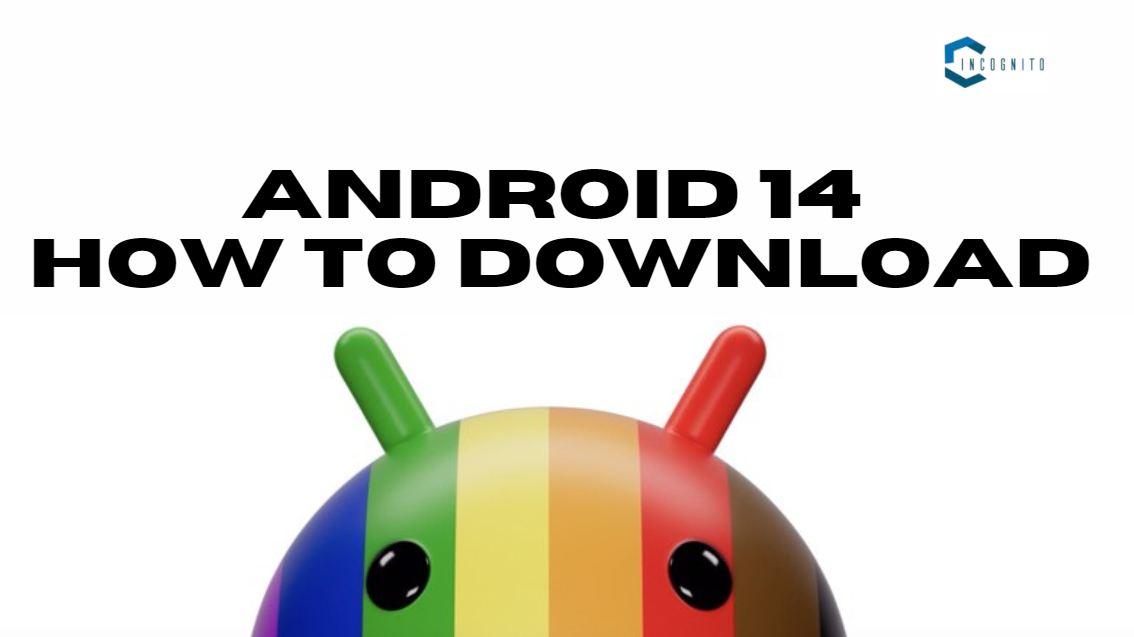
How to Download Android 14?
How to Download Android 14?
Step 1: Start Mission Control (Settings Menu)
First, we need to go to your phone’s Settings menu. Imagine it as the main place where everything is managed and organized. Look for the Settings icon on your home screen or app drawer and tap on it.
Step 2: Locate the System Specialist (System)
In the big Settings menu, we have to look for the system specialist called the ‘System’ option. This is where everything inside your phone is. Go to System and tap on it.
Step 3: Get Ready to Go (System Update)
Go further into the ‘System’ menu and find the ‘System update’ option. This is where you start to upgrade to Android 14. Click on ‘System update’ and get ready for the download.
Step 4: Start the Process of Downloading
Your phone will check for updates on its own. If you see a bright Android 14 in the update list, you can choose to download and install it. It’s time for you, agent. Click on ‘Download and install’ and see the progress bar fill up like a mission timer.
Step 5: Mission is Complete (or Almost)
After the download finishes, your phone might ask you to turn it off and on again. This is the last step which will finish your download task. You just have to click Restart now and let your phone turn off and then turn it on with the new Android 14 features.
Please remember one thing, these are the basic steps to follow and some phone UI might use different words. But you don’t need to worry because the process is still the same.

Android 14 vs. Android 13
Android 14 vs. Android 13
| Feature | Android 13 | Android 14 |
| Customization | Dynamic color themes for apps based on wallpaper | Deeper lock screen customization, revamped wallpaper section |
| Privacy | Privacy Dashboard for centralized permission management | No major changes, potential for future improvements |
| Notifications | Improved notification management and prioritization | It may benefit from future refinements |
| Security | Standard security features | Stricter app sideloading restrictions for enhanced protection |
| Accessibility | Improved accessibility features (screen reader) | Enhanced accessibility features (magnifier with sharper visuals) |
| Hidden Gems | None | Notification flashing lights, per-app language support, smarter text-to-speech |
| Overall Focus | New features and improvements | Refinement, customization, and hidden functionalities |
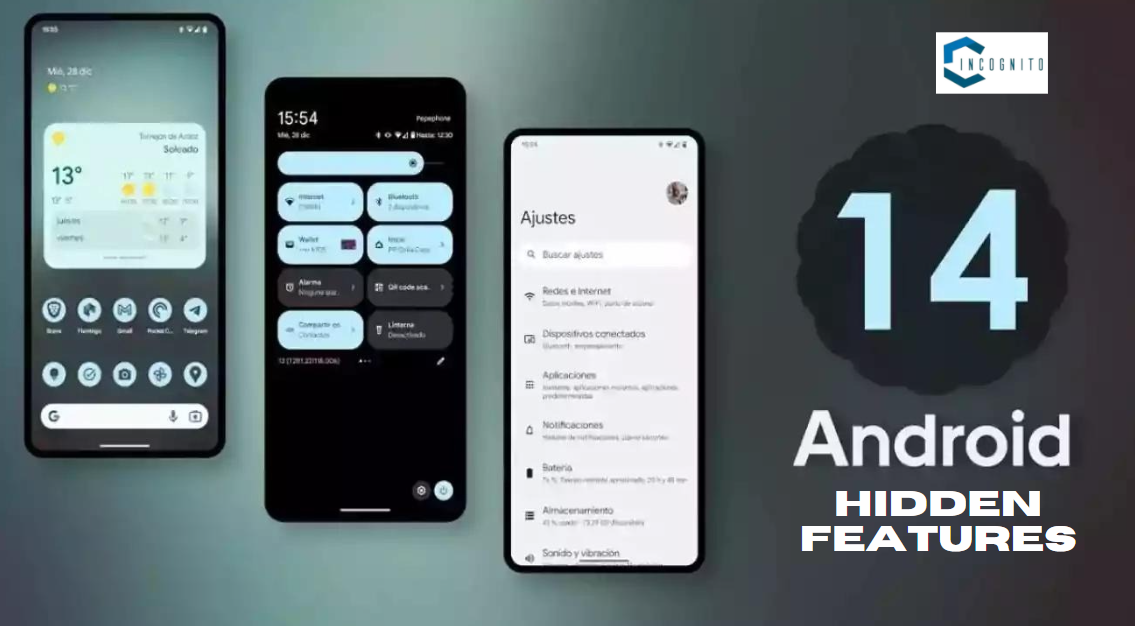
What are Android 14 Hidden features?
What are Android 14 Hidden features?
Although the main features are great, it also has some hidden gems that make using it even better.
Notification Flashing Lights:
The notification lights will flash on Android 14 for people who can’t hear well where you can change these settings to use the camera flash, screen light, or both for alerts you can see.
Per-App Language Support:
Its support for different languages for each app is available in Android 14 which means you can use different languages for different apps. This is great for people who can speak more than one language or prefer using certain languages for specific apps.
Grammatical Correction:
This Text-to-speech feature in Android 14 now understands different ways of speaking. It now uses word endings and grammar rules to make computer-generated speech sound more natural and interesting.
Back Button:
Are you annoyed when you press the wrong button on your phone? It can help with that. The new predictive back button learns how you use your apps and predicts which button you want to press, making it easier to go back.
Health Connect Integration:
It now works together with Health Connect, a platform where you can store all your health and wellness information. This is great news for people who like to stay fit which lets you transfer information between different fitness apps so you can see a complete picture of your health.

Revisit Android 14 Update History
Revisit Android 14 Update History
| Stage | Date | Description |
| Beta | Starting in May 2024 | The open beta program allowed users to test early versions and provide feedback |
| Stable Release | June 2024 | A stable build was released for Pixel devices initially |
| Manufacturer Rollout | Ongoing | Other manufacturers are expected to roll out Android 14 in the coming weeks/months |
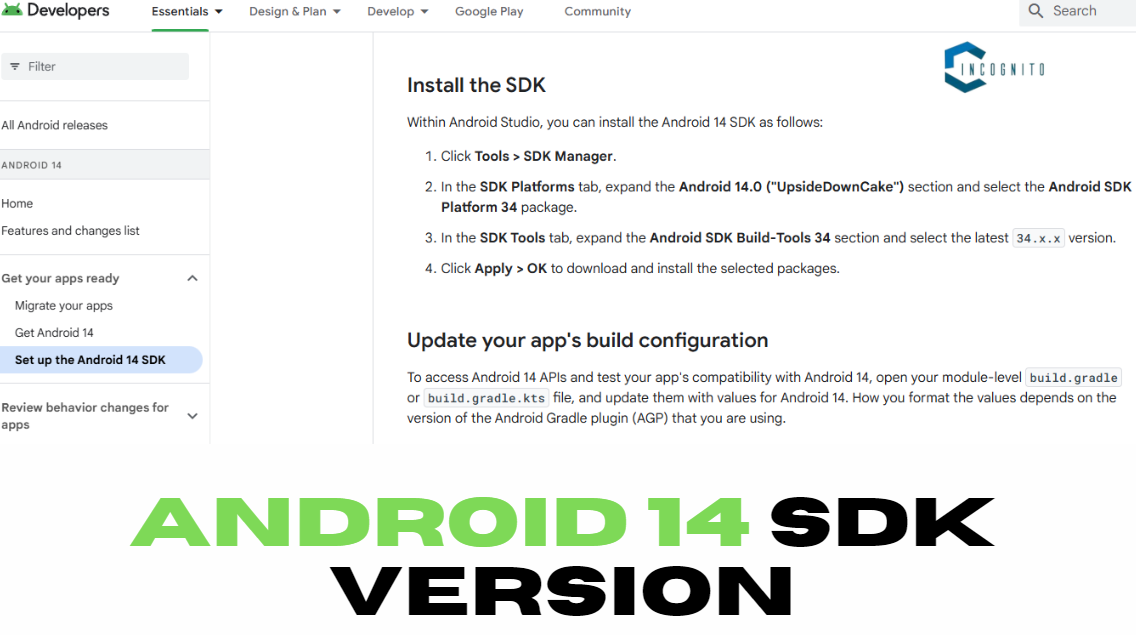
What is the Android 14 SDK Version?
What is the Android 14 SDK Version?
Anyone ready to build apps that can integrate with Android 14 needs the Android 14 SDK, or software development kit. The SDK version is like a special kit of instructions and tools. These tools help developers make apps that use the new things in Android 14. It’s like a special language that developers use to talk to the computer system.
Typically, the latest Android software is completed at the moment when it is launched by all the phone manufacturers. Currently, Google has not come up with the correct date to stop the forward countdown as of June 13, 2024. However, it is expected to happen within the next few weeks or months in tandem with the schedule of the manufacturing firm.

Which are the phones possess Android 14?
Which are the phones possess Android 14?
So it is significant to recall that this new version of Android can be effective in many conditions on numerous kinds of smartphones rather than in a single kind of it. Apple has its own operating system known as iOS which is exclusive to iPhones whereas Android is a platform that is employed in various forms of Android phones by different phone manufacturers.
Some popular smartphone models that will probably work with Android 14:
- Samsung Galaxy Series (Galaxy S24, A54, Galaxy Z Fold 5)
- Google Pixel Series (Pixel 7a, 8, Pixel Fold)
- OnePlus Nord Series (OnePlus Nord CE 5, Nord 3)
- Xiaomi Redmi Series (Redmi Note 14, K60)
- Motorola Edge Series (Motorola Edge 40, Edge+ 2024)
- ASUS ROG Phone Series (ROG Phone 7, 7 Pro)

Understand Android 14 Samsung
Understand Android 14 Samsung
- Confirmed Compatibility: Certain Samsung Galaxy models (S series, A series, Z Fold/Flip) will be able to get Android 14.
- One UI 6.0 Integration: Samsung will make their own interface work even better with the new Android 14 for people who use Galaxy phones.
- Anticipated Release: The product will come out sometime between July and September 2024.
- Gradual Rollout: The best models may receive it first, and then others will follow.
- One UI Variations: Different Galaxy models may have slightly different features in their user interface.
- Check for Updates: Keep an eye on Samsung’s website or phone settings to see if there are any updates.
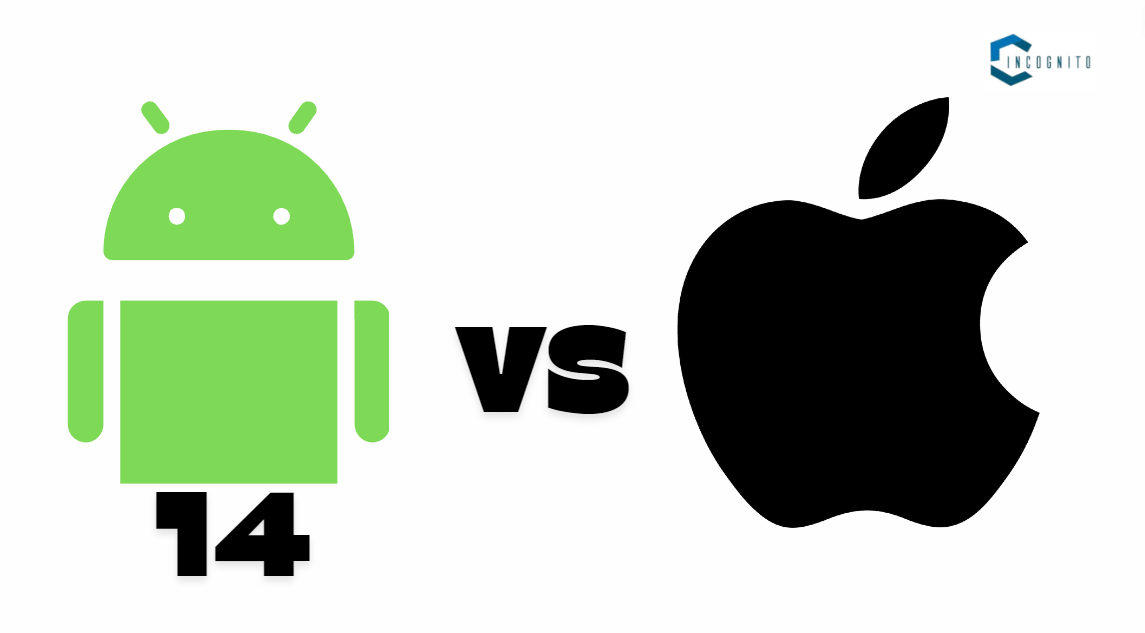
Android 14 vs. iPhone (IOS 18)
Android 14 vs. iPhone (IOS 18)
The fight for the best mobile system is still going on. A comparison of Android 14 and iOS 18 to help you choose which one is better.
| Features | Android 14 | IOS 18 |
| Customization | It has more options to change the look of the lock screen. You can choose different colors, and clocks, and add shortcuts to your favorite apps. Improved wallpaper section to make it more personalized. | Adds widgets to the lock screen and some options to change the wallpaper. Android still offers more options for customizing things than other platforms. |
| Security | It has better security to stop bad apps from being installed from outside the app store. | The iOS 18 has strong security, but some people say that Android’s open-source nature makes it more likely to have security problems. |
| Privacy | Privacy features have not changed much now but could get better in the future. | Improved App Tracking Transparency gives users more power over sharing their data with apps. |
| Accessibility | It has made it easier for people with vision problems to see things on their phones. They can now use a better tool to make things look bigger. | It improves features that help people with disabilities, like Voice Control and Switch Control. |
| Unique Features | It has new features like flashing lights for notifications, language support for each app, and a better text-to-speech engine. | iOS 18 has better focus features for staying on task, an improved Maps app with multiple stops, and works with Matter smart home devices. |
| Hardware Compatibility | It works on many different types of smartphones made by different companies, giving you more options for the type of phone you can use. | iOS 18 is only for Apple iPhones. It makes the hardware and software work together even better. |
Who is the winner?
- Customization and Unique Features: It takes the lead in this because it has lots of ways to make it your own and has special things like notification lights.
- Security: If you want your device to be really secure and work well with other Apple products, you should think about getting iOS 18. It’s good for keeping your information private and for having everything work together smoothly.

Android 14 Pros and Cons
Android 14 Pros and Cons
Pros:
- Enhanced Customization
- Improved Security
- Accessibility Features
- Hidden Gems
- Big Screen Optimization
- Focus on User Experience
Cons:
- Limited Availability (Initially)
- Compatibility Issues (Potential)
- Hardware Dependence
- Privacy Concerns (Potential)
To Sum Up:
Android 14 has new options to change the way your phone looks. This includes new lock screens and wallpapers. Security is improved by being more strict about the controls for apps. Making it easier to use and adding special features like blinking lights make it better for people to use. It will be available for some phones at first and might not work on older ones. But it will make Android even better and more personalized.
That’s it for all. 🤟
Thanks for reading.





