
Today, we are living in the era of smart phones that have many features which are very useful for us in different kind of circumstances. Most of these features help us in a way that makes our life easy and safe. One such feature that is built to safeguard ourselves is SOS (Save Our Souls), which allows people to call for help in dire circumstances.
However, knowing how to appropriately use and, if important, turn off SOS is fundamental for keeping away from unnecessary distress calls and guaranteeing effective communication with emergency services.
In this detailed guide, we’ll explore what SOS is, the way it deals with cell phones, and give stepwise directions on how to turn off SOS when required.
Let’s understand about SOS on Mobile Phones
SOS features on mobile phone are intended to provide users with a fast and simple method for calling for help in crises. Some of the features are as follows:
1. Call functionality during emergency: Most mobile phones have an underlying emergency call capability that allows users to dial emergency services straightforwardly from the lock screen or dialer application.
2. Contacts for emergency: Some mobile phones allow users to assign emergency contacts. When this feature is activated, the SOS service might send alert messages or notices to these predefined contacts, alongside the user’s current location.
3. Dedicated SOS Button: Certain mobile phones include a dedicated SOS button (Shortcut button) that users can press to call for help quickly. This button is commonly situated on the device’s outside and might be programmable to automatically dial emergency services or send alert messages to assigned contacts.

Dedicated SOS Button
4. Automatic Emergency Calls: A mobile company might programme some specific mobile models to automatically dial emergency services if specific circumstances are met. For instance, if the sensors of the mobile phone recognize an unexpected impact or fall, it might initiate an emergency call to get the help.
5. Emergency SOS Mode: The mobile companies provide an emergency SOS mode that can be activated by users by pressing a certain combination of buttons or performing some specific gesture. When the SOS is activated, the mobile phone might sound a caution, show emergency contact info, and give choices to calling for help.
6. Location Services: Most mobile phones use built-in in GPS or location tracker to give exact location info when an emergency call is made. This info can be essential for providing a timely response to the person in distress.

Let’s understand about SOS on Mobile Phones
How to Turn Off SOS on Mobile Devices
Though SOS is a very important and invaluable emergency service, however, a time will come when you might want to know how to turn off SOS. The reasons to turn off SOS service might be several and here we will discuss in detail how to do it.
1. Disable Emergency Call Functionality:
Disabling the emergency call functionality will prevent your phone to accidentally send emergency calls. To disable the emergency call service go to the Emergency SOS or Emergency Call section under settings menu and then disable the emergency calling service. Once done, follow the on-screen instructions to finish and confirm your changes.
2. Removing the Emergency Contacts:
If you no more need the emergency contacts then you can easily delete them. All you have to do is to open the contacts or settings application on your mobile, then find the emergency contacts and then select the contacts that you want to remove.
3. Disable SOS Button or Shortcut:
It is important to check the user manual of your mobile phone if you want to disable the SOS button or shortcut that some phones have, as the process may vary depending on the model.
4. Disable Automatic Emergency Dial:
Some mobile models are configured to automatically dial an emergency service under certain circumstances. If you feel bit irritated with it and want to disable it then you can go to the settings menu of your phone and then look for ‘Emergency SOS’ or ‘Automatic Emergency Calls’ section. Now either disable the service or adjust the settings that best suits you.

Disable Automatic Emergency Dial
5. Reset Location Service:
Your mobile phone might be configured to provide location info during the event of some emergency but if you don’t wish to share your location and want to disable it you can go to the settings menu and then look for Location or Privacy section. And then find the option to reset the location or disable it from sharing it during emergency calls.
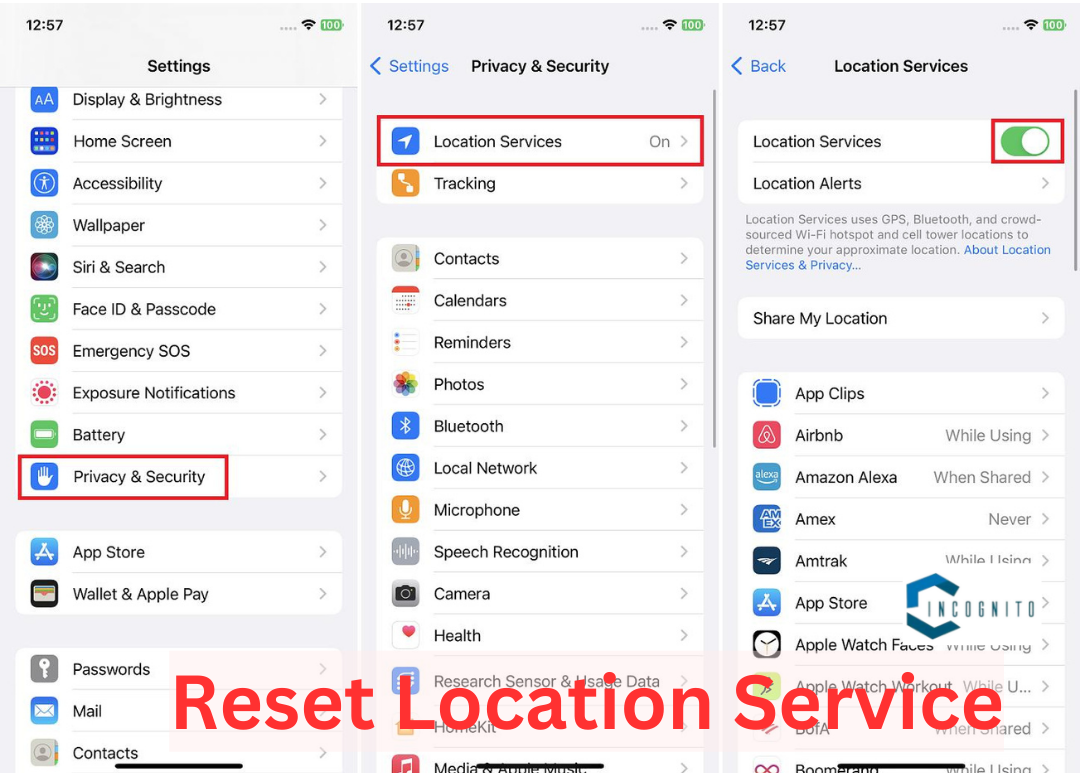
Reset Location Service
FAQs about Turning Off SOS:
Q1: How to prevent accidental emergency calls?
A1: Isn’t it irritating when your mobile sends an SOS when you are enjoying your time and you don’t even need it! In such situations you might want to know how to prevent the accidental emergency calls. In such scenario, you can simply disable the automatic emergency call service, remove the emergency contact numbers, and deactivate the SOS button and its Shortcut (full details already available in the above paragraphs).
Q2: Will turning off SOS affect my ability to call for help in crises?
A2: Disabling the SOS features on your phone will stop it from automatically calling emergency services, but you can still manually dial for help using your phone’s lock screen or dialer app.
Q3: How to test my mobile’s SOS feature without sending a real emergency call?
A3: It would be really embarrassing to send a test SOS message to some real person when you are just testing it! Worried about it? Don’t worry, we have you protected. Many mobile phones have a test or demo mode that lets users simulate emergency calls without actually contacting emergency services. It is strongly suggested that you read the user manual before sending a test SOS.
Q4: Can the SOS features be customized?
A4: Yes, the SOS features can be customized as most of the mobile companies allow the customization to suit their user.
Q5: What to do if SOS is accidently send?
A5: The first thing is to avoid this situation; however, if you have accidently send the SOS then it is highly advisable to stay on the line and explain your reason to the person or agency who has received it. Tell them that the you have accidently made the SOS and you don’t need the emergency service. It would also be right thing to apologize for causing inconvenience to them as this will cool down the situation.
Conclusion
SOS is a very important feature on mobile phones for the situations wherein you need a quick help from your contact or other agency. However, for your personal reasons, you might want to turn off SOS. You can do so by following the means illustrated in this article and understanding how SOS services work on your device, you can contact with emergency services and prevent unfavourable conditions which might land you in some trouble.
Make sure to test your device’s SOS features on a regular basis to confirm its functionality, change it settings to suit your preferences, and finally, get a peace of mind.



