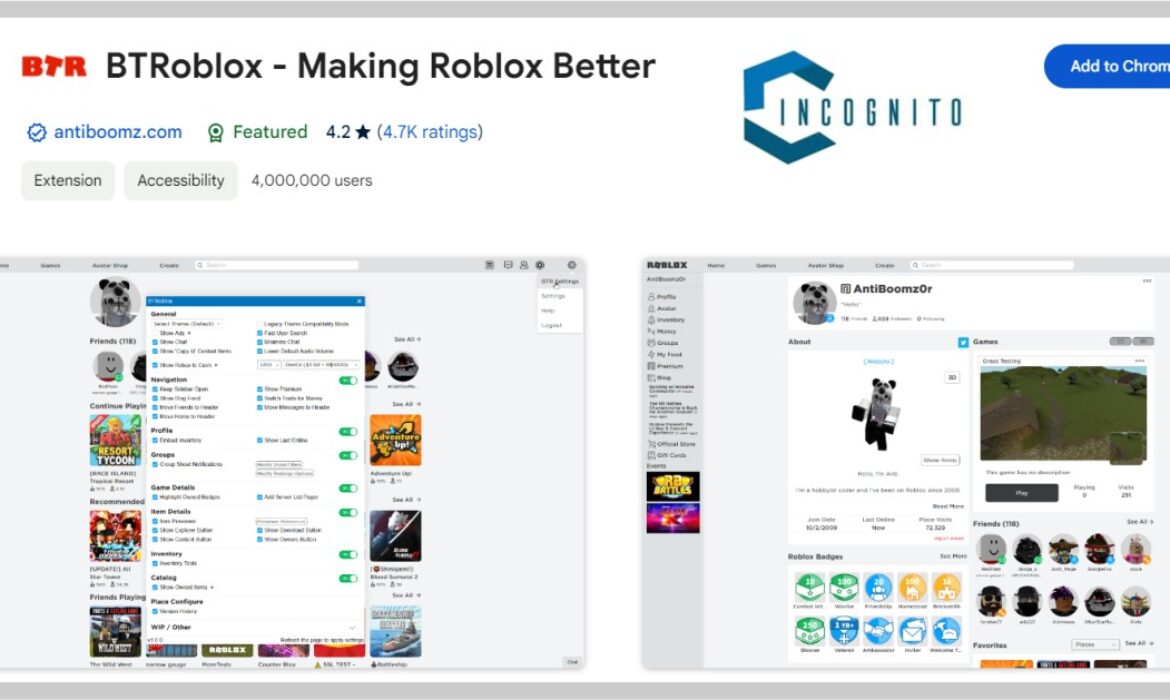
Picture this – a place where your imaginations take shape, you go on limitless journeys, and millions of players await you. This is the fun of Roblox, a huge online game platform where imagination pairs up with endless prospects. However, for experienced players who have played Roblox, the original game may feel a little bit boring. But here comes BTRoblox, a game-changer (😜) built to improve your Roblox experience. So, let’s jump in and discover how BTRoblox can increase your Roblox adventures to the next level!
What is BTRoblox?
BTRoblox, also known as Better Roblox, is a web add-on created to improve your time on Roblox. Designed by AntiBoomz, who’s a Roblox creator too, this extension’s goal is to bring fresh features and personalization options to the Roblox site. But before we dig deeper, let’s see:
- Pros: This extension gives you option settings, new tools, and perhaps a smoother journey on the Roblox site.
- Cons: There could be issues mixing with other extensions or Roblox features, and it takes a bit of time to figure everything out.

Extension for Chrome, Safari, Firefox & Opera
BTRoblox Extension for Chrome, Safari, Firefox & Opera: Access
Great news! BTRoblox works with many well-liked browsers. It doesn’t matter if you’re on Chrome, Safari, Firefox, or even Opera. You can download the extension from their own web stores. Let me guide you on how to locate and set up the extension:
- For Chrome: Go to the Chrome Web Store, type “BTRoblox – Making Roblox Better” in the search bar. Click “Add to Chrome” then do what it says on the screen.
- Safari: Open the App Store, search “BTRoblox.” Hit “Get” then do what it says.
- Firefox: Head to the Mozilla Add-ons site, search “BTRoblox – Making Roblox Better.” Tap “Add to Firefox” then confirm it.
- Opera: Check out the Opera Add-ons site and look for “BTRoblox.” Hit “Add to Opera” and finish the installation.
When the extension is installed, just log in to your Roblox account on the Roblox site like always. Then add-on will smoothly integrate with the site, layering in its functions along with your regular play.
Does it Work on Mobile Devices?
At present, BTRoblox exists only as a browser extension. That means it doesn’t run on mobile devices such as phones or tablets where you access Roblox via the official app. Still, future developments may introduce features similar to BTRoblox in the mobile app form. So, stay tuned for new updates!
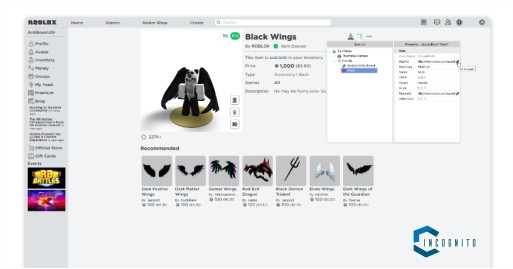
Roblox World
Is BTRoblox Safe to Use?
BTRoblox, on the whole, appears pretty secure when you get it from reliable sources like your browser’s official web stores. Here’s why it’s credible:
- Made by a Roblox Developer: This extension’s creator, AntiBoomz, is a key member of the Roblox world, adding trust.
- Good reviews from Users: On the browser extension stores, this extentsion has been given thumbs-up by users – a sign of quality experience.
- Keeping Up-to-date: AntiBoomz keeps the extension fresh with regular tweaks and improvements, showing active care and commitment.
Staying safe on the internet is important. Here’s how:
- Stick to official web stores for downloads: Only download the extension from trusted sites. Downloads from unknown sources could have malware.
- Look at reviews: See what others are saying on the web store about their experience with it.
- Look out for Permissions: During installation, watch what this extension asks permission for. It shouldn’t need access to anything that doesn’t relate to how it works.
Does BTRoblox Really Make Roblox Better?
So, onto the fun bit: Can this extension truly add more fun to your time on Roblox? Let’s dive into its features and see how they could possibly make your gaming better:
- Personalize: The extension lets you change Roblox’s website’s appearance. You can adjust themes, colors, and layouts to fit your taste.
- Added Features: The extension brings in new functions not found in basic Roblox. These include faster search tools, personalized friend alerts, and even the option to overlay your avatar’s get-up for a unique style.
- Better Experience: With personalization and more features, the extension wants to add more to your Roblox journey. You may find spending less time looking for stuff and more time enjoying the games.
Remember these points:
- Compatibility: The extension may have some issues working with every Roblox feature or other extensions. Always check for any potential issues.
- Learning Curve: Though this extension is usually easy to use, you may need a bit of time to explore and learn its new features and options.
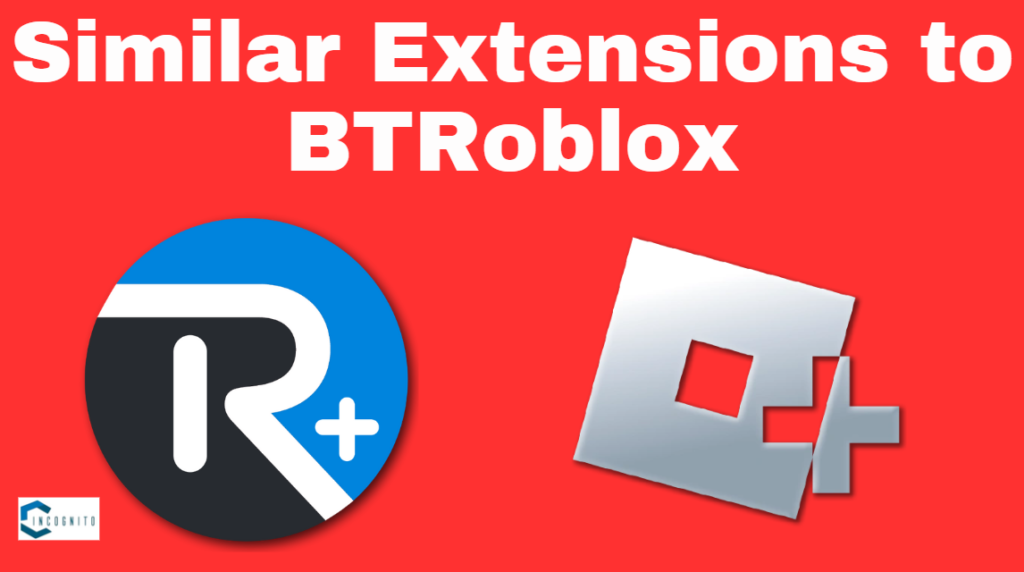
Similar Extensions to BTRoblox
Similar Extensions
BTRoblox is not the only option in the Roblox extensions space. A couple of other noteworthy picks include Roblox+ and RoPro.
The first, Roblox+, shares similar features with BTRoblox such as customizing features, alerting you about friends, and changing themes. It even has a few unique features like a chat history feature and the capability to zap to friends’ locations.
RoPro, on the other hand, concentrates on upgrading your gaming journey with features like a handy FPS counter, zoom capabilities, and some graphic improvements. This is perfect for gamers seeking a pro performance in their game.
A different kind of alternative is Stylish for Roblox. Although not exactly a Roblox extension, Stylish gives you the power to apply themes created by other users to the Roblox website. It’s a great way to make your Roblox progress feel more personal, without the need for extra functionalities.
In the end, choosing the right extension depends on your specific requirements and likes. Think about the important features for you and experiment with different options to discover your favorite.
Conclusion
Interested in personalizing your Roblox play? Give BTRoblox a shot. It’s got some cool extras (themes, modes) you might like. But if the basic Roblox suits you fine, you might not need BTRoblox.
Keep in mind, there’s no better judge than you! Get the extension from a safe place, check out what it offers, and find out if it brings extra fun to your Roblox game.
Until next time, fellow gamers, Ciao!🤖
Q&A
Will BTRoblox mess up my Roblox account?
No, it will just add features and not mess with your gameplay or account.
Does BTRoblox ever glitch out?
Sometimes, like all software, it can have issues. But, the maker of it constantly fixes these glitches.
Can I change how BTRoblox looks?
Sure, the extension lets you tweak it to make it work how you want.
How do I get help with BTRoblox?
You can get help and tips from the BTRoblox developer’s website or their social media.
Is BTRoblox legal?
Yes, BTRoblox is mostly allowed. It’s a cool tool you add to Chrome or other browsers that changes your Roblox website look and feel.
But remember, always follow Roblox rules while using it.
Roblox error code 279: How to fix it on various platforms (PC, Mobile & Console)





