
Ever stumbled upon a popular game online but didn’t spot it on the app store? Or have frustrating in-app purchases in loved mobile games been poking holes in your pocket? (Prime example PUBG: Royale Pass) You might get advice to try TuTuApp, an alternate app store promising to be a store of free and modified apps. Yet, before you rush to download, there’s more on TutuApp than what meets the eye, and not necessarily all roses and smiles.

Is TuTuApp VIP bad for your devices?
What is TuTuApp & TuTuApp VIP?
Think of a private, unseen app marketplace, separate from the well-known app stores like Google Play Store or Apple App Store. That’s TuTuApp in a nutshell. This unofficial app provider serves both iOS and Android consumers, having a collection more expansive than those in official platforms.
We’re referring to popular apps with unrestricted features, games yet to launch in your area, and access to in-app purchases typically needing real cash. Sounds to good to be true, doesn’t it? But, hang on. They also present a TuTuApp VIP edition with trendy games, apps, tweaks like COD, Spotify, Fortnite and countless others.
However, keep in mind that the specific apps found on the app might differ and may not be authentic versions of the original. Moreover, using altered apps can sometimes infringe upon the official app’s terms of service.
TuTuApp for iOS and Android
Let’s talk about getting the app on your device based on its operating system. Quick version:
- For iOS followers: A process with several steps in Safari is required. A profile is downloaded and permissions given outside the standard App Store channels. Imagine it like going off-route during a usual trip. It can be a bit tricky for those who aren’t used to unfamiliar setups.
- For Android folks: It’s a simpler process. You must allow downloads from “unidentified sources” in your settings. This means letting your device install apps outside the Google Play Store’s usual trust zone. Next, an APK file (app package file) is downloaded and installed by hand. Think of it as downloading your favorite movie from a site rather than watching it on Netflix.
Is TuTuApp Safe to Use?
An open app store may seem attractive. Yet, there’s a cause for the app store functioning away from recognized app stores. This is where it gets tricky. Here, great liberty is paired with big responsibility and possible safety threats:
- Malware, and Viruses: The app gets downloads from unknown sources. It’s similar to picking up a mysterious flash drive off the street. You may end up accidentally adding dangerous software or bugs. These could damage your device or swipe your private data. It’s like getting a free song off a suspicious site – it’s a mystery.
- Privacy Worries: Official app stores have crystal-clear privacy rules. But with TuTuApp, there’s little detail on how it may handle your data. It’s like giving your number to a random person – you hope for no trouble, but it’s uncertain.
- App Reliability: Apps you get from the store may not get thorough checking or optimized for your device. Consider getting a game that seems excellent in its promo, but keeps failing or sucks your battery life dry.

Google Play Store for Android Users
Read Here: Omegle Alternatives: Go For These Options in 2024!
Pros & Cons Of Using TuTuApp
Think carefully before jumping into this app store, and consider these pros and cons:
Pros:
- No-cost Access to Paid Apps & Games: This is a big draw for many. The chance to use content without any payment is attractive, especially with in-app purchases that can pile up.
- Unavailable Apps: The store may provide apps not released in your area, or no longer found in official stores. It’s like finding a secret, underrated film.
- Modified Apps: Some people hunt for tweaked app versions with extra features not in the normal ones. Think about having endless lives in your favorite game, yet remember, this may break the game’s rules.
Cons:
- Security Dangers: As noted before, infected files, harmful codes, and privacy issues are big problems. It’s like venturing into a sketchy alley at night – thrilling, perhaps, but possibly unsafe.
- Legality: This one’s important. The free download of copyrighted content, like paid apps or in-app buys through the store, might be viewed as illegal in many places. It’s like swiping a library book without checking it out – it might feel right, but it’s technically wrong.
- Warranty Problems: Using unofficial app stores like TuTuApp could invalidate your device’s warranty. It’s like tweaking your vehicle in a way the company doesn’t like – if troubles appear, they might not repair it for free.
TuTuApp Alternatives
Think about this before trying TuTuApp: there are safer ways to find new apps! Just look at the Official App Stores, like Google Play and Apple App Store. They have tons of free or paid apps.
Use search features, top picks, and user reviews to find cool apps. It may need some extra effort, but it ensures safe apps. Tech Blogs & YouTubers are great too—they love reviewing new apps.
Friends and families are like your personal app experts. They offer honest opinions and introduce unseen gems. And don’t forget, simply asking friends for ideas is smart too! Word-of-mouth is powerful – it’s like having tailored suggestions from someone who knows you well.
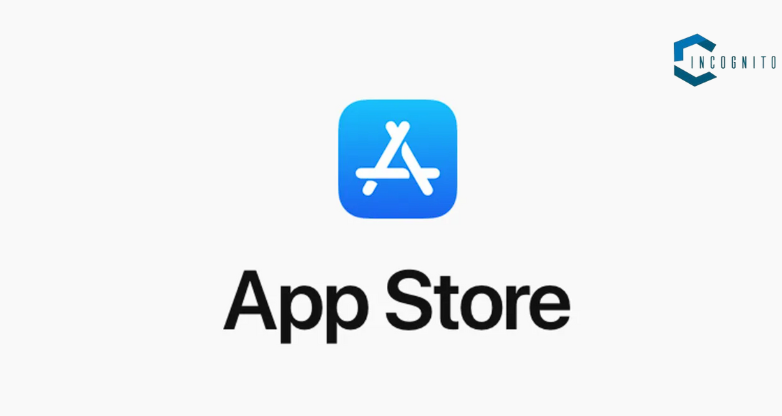
Apple App Store for iOS Users
Finally, I Can Sleep!! The Conclusion 👏
It sure is tempting to get after free and elusive apps, right? But, watch out for TuTuApp. It might be full of security threats. Lots of other places can help you find new apps. And these places care about digital safety. First off, remember this: keep your gadget and data under heavy guard.
Are you tempted by apps outside the safe zone? Hold on! Look for safer choices. Dive into the fun of phone apps, but don’t land in trouble. After all, who likes to solve shady app issues more than using them for fun? Be wise, guard your cyber safety, and hunt for your next app joyfully!
I hope through this blog I was able to uncover most of the things about TuTuApp, and I repeat don’t try to cheat the system, you might be smart but there’s always someone more smarter than you, out there.
Until next time fellow tech enthusiasts, Ciao!
Read Here: Headway App Review: An Honest Personal Review





