
You try to load a website, and this message is displayed on your screen: “502 bad gateway”.
What does it signify?
A 502 bad gateway message signifies that one server received an inaccurate message from another. Generally, there was a problem connecting to a temporary device (like a server) that’s expected to collect all the details required to load the page.
Let’s understand more about the 502 bad gateway and the solutions to fix the issue.
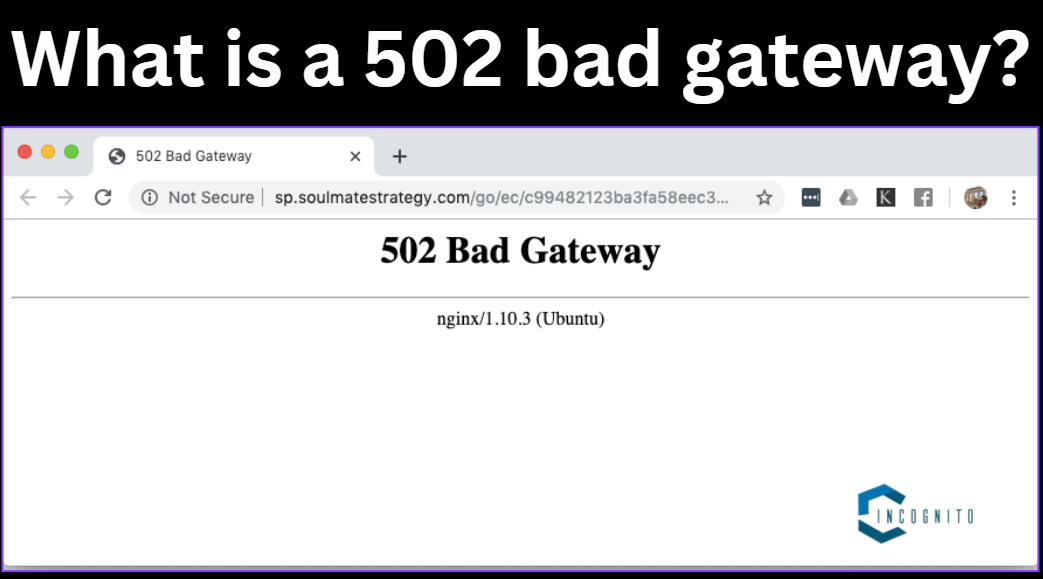
What is a 502 bad gateway?
What is a 502 bad gateway?
If a 502 bad gateway error message is displayed it doesn’t mean there is a problem with your device or internet connection. It is a server issue. Generally, a 502 error takes place when a gateway server fails to connect with the upstream backend (to host) server:
- The gateway server performs as a mediator or reverse proxy between a client, like a web browser, and a backend server. The backend server stores the information for the application, website, or service’s data.
- The gateway server attempts to connect to the backend server to regain the data you want to access, and when this effort fails, you get the 502 bad gateway error.
502 bad gateway Error Variations
The 502 bad gateway error doesn’t always be found as a blank page with “502 Bad Gateway” written on it. You might see different versions of this error when you’re browsing online.
| “502 Service Temporarily Overloaded” |
| “502 Proxy Error” |
| “502 Server Error: The server experienced a temporary error and could not process your request” |
| “502. That’s an error” |
| “502 Bad Gateway Apache” |
| “502 Bad Gateway Cloudflare” |
| “502 Bad Gateway Nginx” |
| “Error 502” |
| “Bad Gateway: The proxy server obtained an invalid response from an upstream server” |
| “HTTP 502” |
| “HTTP Error 502 – Bad Gateway” |
| “Temporary Error (502)”
A blank screen without any error message on it. |
All these different types mean the same thing: a 502 bad gateway error. The response you receive depends on your web browser and web server.

Does 502 Bad Gateway Mean the Website is Blocked?
Does 502 Bad Gateway Mean the Website is Blocked?
A 502 bad gateway error happens when there’s a problem between two web servers communicating. It shows up when a website gets a wrong answer from its main server or encounters other issues, like too many people using the server, internet problems, or setup mistakes.
Read More: Firestick not Working? Check out the Issues and the best Solutions!
What causes the 502 bad gateway error?
The 502 bad gateway is a common error. Usually, this HTTP status code doesn’t demonstrate the actual issue. Many different factors can be giving rise to it:
Server Overload: Web servers get overloaded in many various ways. For instance, a website may have unexpected traffic or face a DDoS attack. Then as another user, you will not be able to access the server and get the 502 bad gateway message.
Backend Server Problems: Every so often, the problems are more complex and are connected to the backend configurations of the website. In this condition, only the developer can find what’s the problem and fix the 502 error.
Connectivity Issues: Sometimes, servers can’t talk to each other because of simple problems like bad internet connections. This might happen because the router is set up wrong or a cable is loose.
Security Software: Some network issues can be connected to security software. A firewall present on the gateway server on intrusion detection/prevention systems (IDS/IPS) could have doubts about any harmful activity and interfere with communication.
Configuration Errors: If any one of the servers has any configuration problems, they will not be able to communicate, giving rise to a 502 bad gateway error.
DNS Problems: Misconfiguration sometimes takes place in the domain name system (DNS) servers. The gateway server can’t sort out the IP address of the backend server, and your browser displays the 502 bad gateway error.
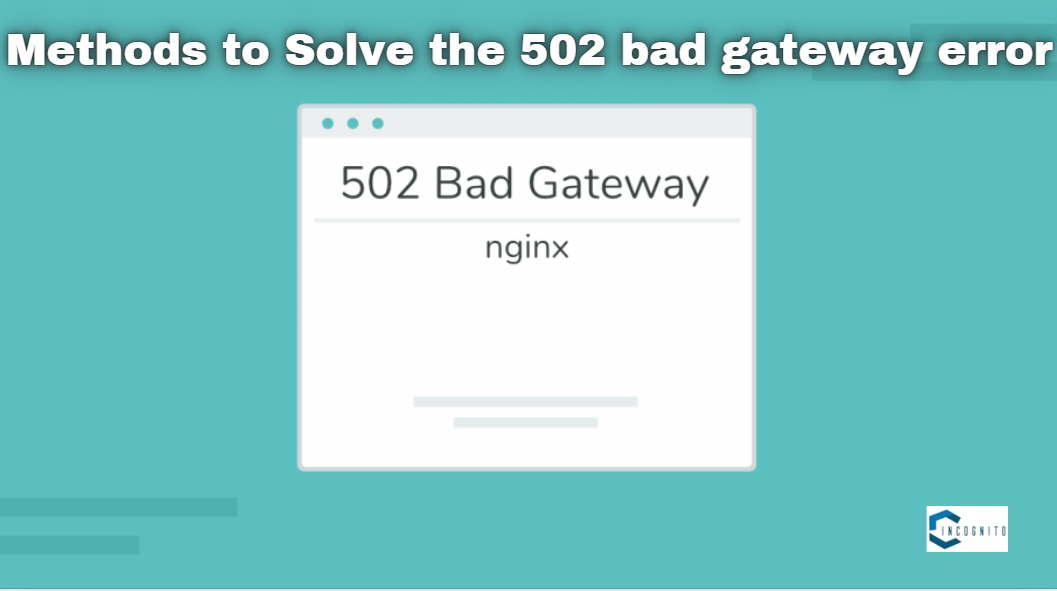
Methods to Solve the 502 bad gateway error
Methods to Solve the 502 bad gateway error
Since there can be many factors behind the 502 bad gateway error, many different steps are required to remove the error.
Here are the steps you can try to solve the 502 bad gateway error:
Reload the webpage
An easy step you can take is to reload the website to solve a 502 bad gateway error if a website is overloaded with users or faces a temporary glitch.
To reload the page you can press: “ctrl+shift+r”
Cross-Check the URL
Typing mistakes can cause the 502 bad gateway problems. It’s quick and easy to check if you have the right URL in your web browser’s address bar. If you’re not sure, you can use a search engine to find the correct one.
Verify web server status
Examining the site status helps to confirm whether you are the only one facing this issue with the page or if many people are facing the issue. You can check this by entering the site URL into a tool named “Down for everyone or just me“
If the web server is “down for everyone” the website might be getting fixed or having problems with its servers. It’s better to wait until they finish fixing it or solve the server issues.
Try the webpage in a different place
If the 502 bad gateway error continues, try these steps:
- Use incognito mode to open the webpage.
- Clear your browser’s history and cookies, then try reloading the page.
- Use a different browser or device to open the webpage.
Clear your DNS cache
Sometimes, it’s not your browser’s fault but the stored DNS records causing the 502 bad gateway error. Here’s how to fix it:
Clear the DNS cache, similar to deleting your incognito history.
Switch to different DNS servers. If you use the standard ones, try using third-party DNS servers like Google’s public server. You can change back later once the 502 errors are fixed.
Conclusion
Experiencing a 502 bad gateway error can be irritating, yet it’s a common problem that comes from a communication problem between servers.
There are many reasons behind it which include server misconfiguration, overloads, software bugs, and network issues.
To fix this issue, refresh the page, cross-check the URL, verify the web server status, try the webpage in a different place, or clear your DNS cache.
You Should Read More:
Understanding What Is SSID: Your Wi-Fi Network’s Identity
How does VPS Windows hosting benefit web developers?



